Power Apps consultants, Power Apps developers
What are Power Apps and what are Power Apps used for?
Microsoft Power Apps allows businesses and organisations to create their own Apps. These Power Apps are mostly used to help organisations be more efficient or productive. Power Apps can be used to considerably reduce paper work and admin tasks. Power App consultants or Power App developers can help businesses or organisations build Apps and provide advice on the best way to harness Power Apps to it's full potential. If your business has paper or PDF forms, workflows, approvals or checklists then Power Apps is for you!
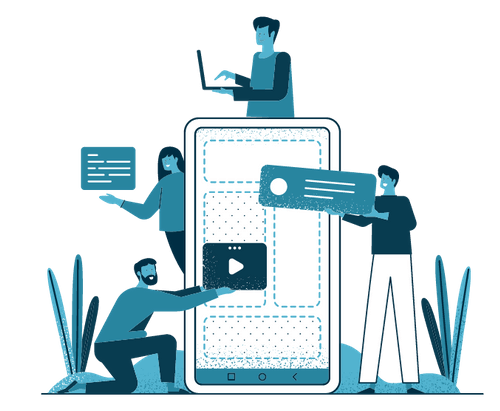
What does a Power App consultant or Power App developer do?
Power App developers and Power App consultants are experienced in planning / scoping out projects, gathering requirements and building solutions inside Microsoft Power Apps. They should be able to tell you whether your idea for an App is a good 'fit' for Power Apps and give a cost estimate to build it. A good number of your Power Apps will be used inside your organisation by your team / staff. However with the release of Power Apps portals you can now build Apps and solutions for users outside your organisation i.e. clients, prospects, members, contacts, parents, students, stakeholders and partners.
Is Power Apps free?
At the time of writing Power Apps is included in Microsoft 365 Business Basic licenses and above. Many businesses will have this license or higher. There are addons and extensions to Power Apps which have an additional fees i.e. model driven apps, Power Apps Portals or premium connectors. Many simple apps can be built without using these paid services.
Is Power Apps easy to learn?
It depends on your experience, background and the time available to learn the platform. If you have a lot of time on your hands and you have a good ''technical / IT brain'' then you will probably be able to get started with Power Apps and build some simple Apps. In our experience organisations and businesses just don't have the time to learn Power Apps and keep up to date with all the new features and changes to the platform. This is where Power App developers and Power App consultants come in. Companies like ours have built a lot of Power Apps, so are much more efficient at building new Apps. We can tell you very quickly if Power Apps can do what you want from a technical perspective and if it is a good fit for your project.
What can I build with Power Apps
When we are talking to businesses about Power Apps, we often ask them about administration pain points. Which tasks waste or take a lot of time? Which tasks or processes are a pain? Which processes are hard to track? A great starting place is to look at all your forms, checklists, approval processes and workflows. If these are completed on paper or they are a pain to work through then Power Apps can help. We have build some Power App templates to help with some common tasks that businesses have?
Power App templates
Sometimes we get asked: "does Power Apps have templates?". The short answer is yes. However these are not like Word documents or PowerPoint files. You need to understand how Power Apps work to use these templates. If you have a good knowledge of how to use Power Apps then these are a great starting point and can save you some time. We have looked at the most common requests from our clients and have built some Power App templates to speed up new projects. Please see more information below:

Calum McGonigle
Owner, Converge Design
What people are saying

I’ve worked with Calum a lot and he’s a real pleasure to work with. He’s very focused on finding the best possible solution which is really refreshing - certainly not a one-size-fits all. I really appreciated his professionalism, quick response to all queries, and ability to actively seek to understand what we were trying to achieve. I would highly recommend his services to anyone looking for a clear pathway forward in relation to their website and software.
Belinda Moore
CEO, SMS Consulting
Calum and the team at Converge Design did a fantastic job of implementing the new "look and feel" of our website. It was a pleasure working with Calum and I found the process seamless with great communication throughout the project. I look forward to working with Calum and his team on any other future web projects.
Annique Davis
Marketing Manager at GS1

Our Clients
We work with businesses & organisations



